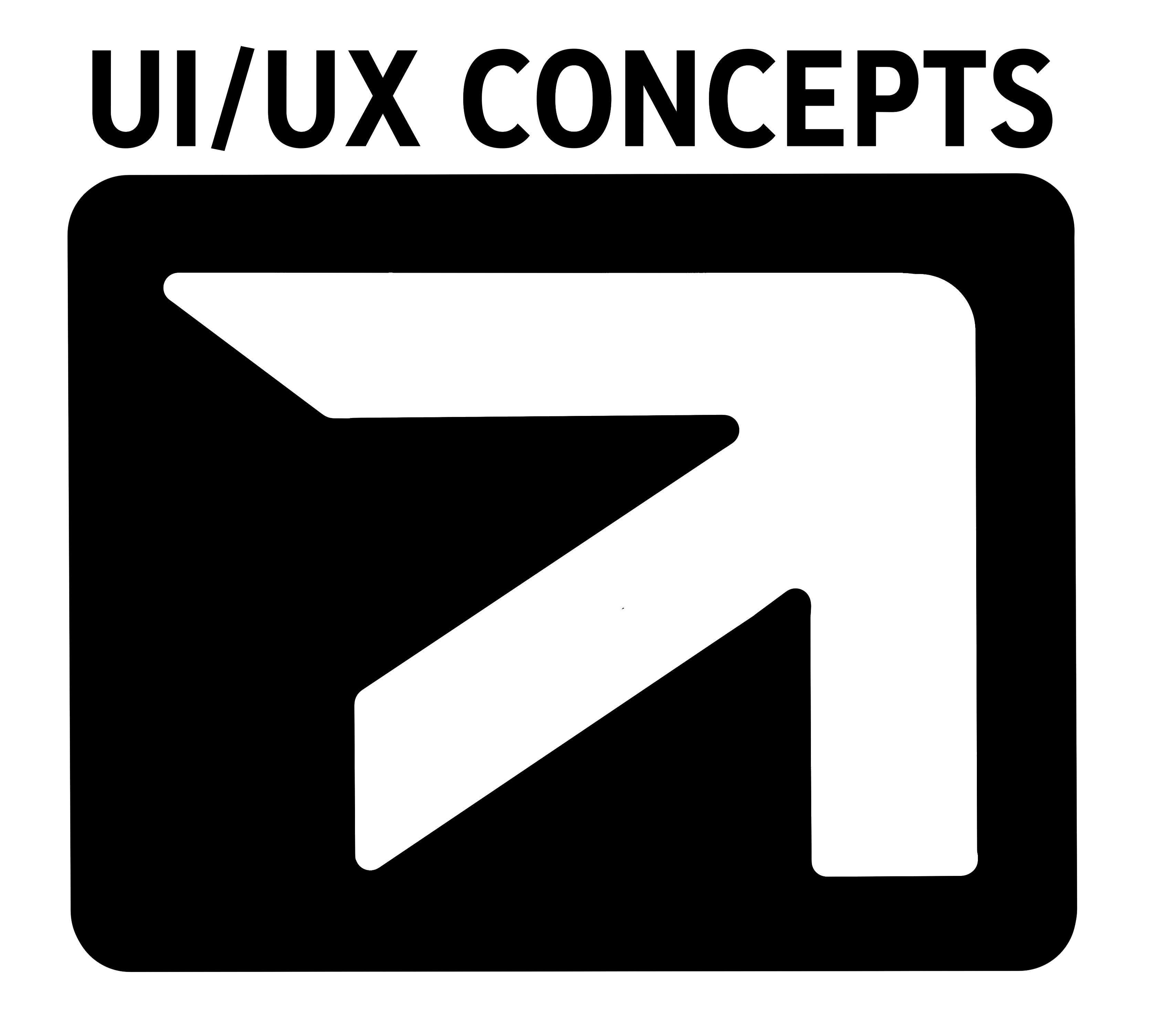
A simple Magic 8 Ball UI hooked up to a free AI chatbot service.
Very limited use, as free-tier AI chatbot allows 50 inquiries/month.
Chatbot programmed to respond with 10 words maximum in style of a fortune, randomly alternating between positive and ominous predictions.
LIVE LINK
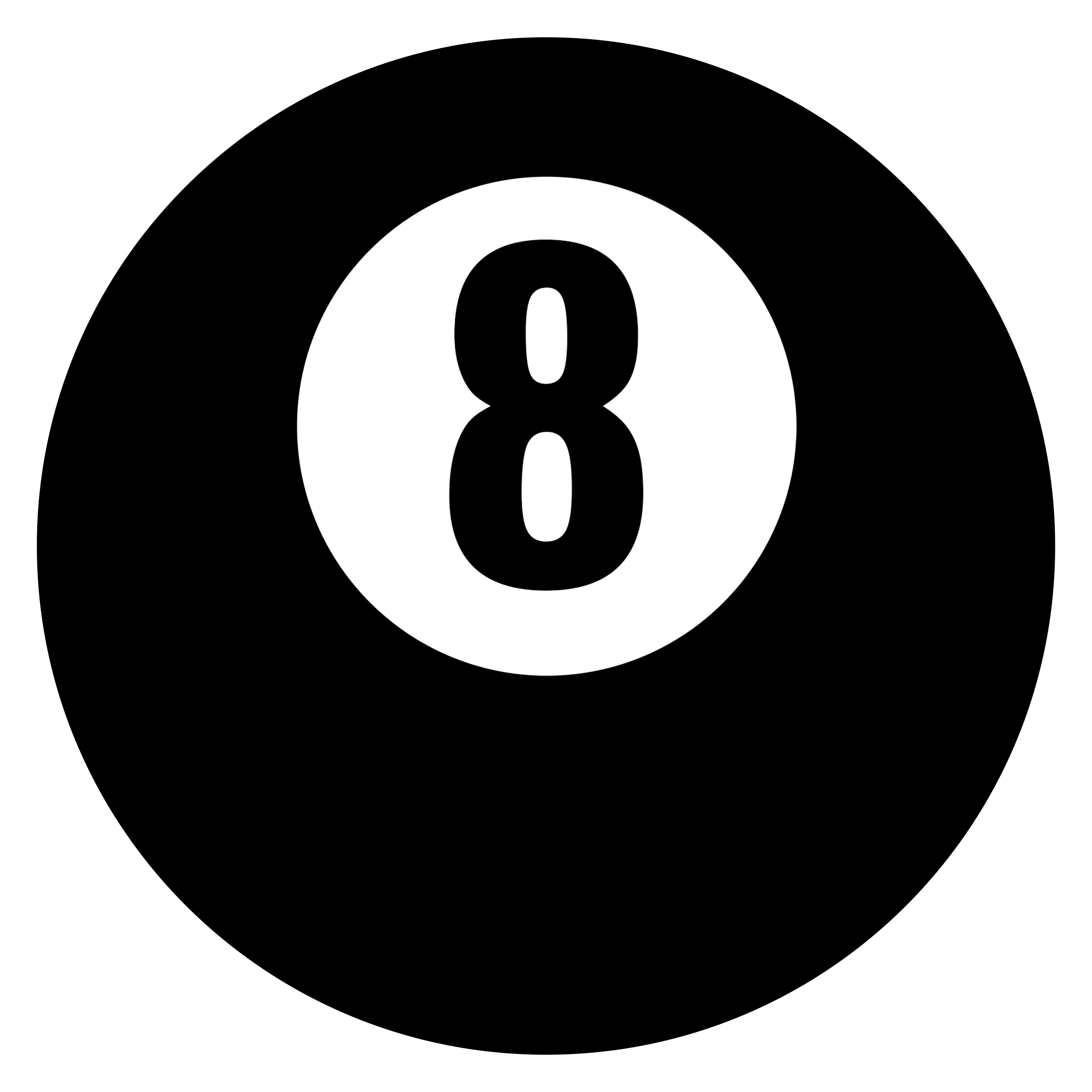
Quick update to announce successful deployment of interactive 3d model!
Built using Blender and Three.js.
LIVE LINK
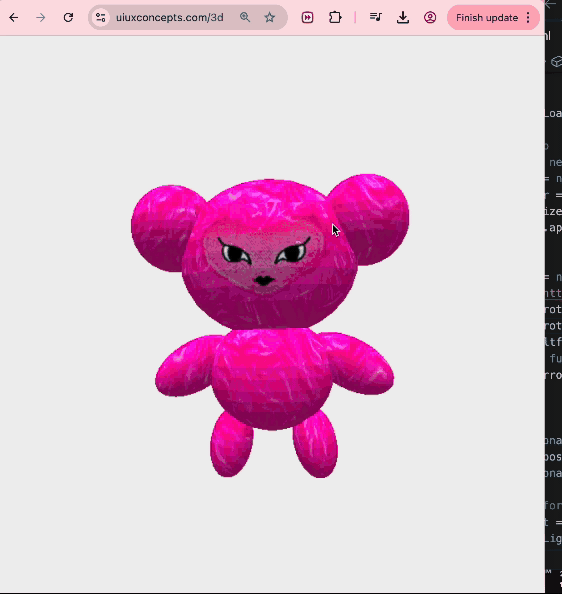
We consider storage size and CPU cost for GIF files and animating JPEGs and PNGs using JavaScript.
To improve the interactivity of the virtual pet, I added a 'play' behavior.
I first created a new animation in Blender.
I created a video file of the animation, and used Adobe Express to process it into .gif frames.
A side effect of Adobe Express' .gif conversion app is that it reduces brightness.
To account for this, I increased the source video's brightness beforehand.
The last step was to upload the file to my s3 bucket and connect it to the virtual pet.
LIVE LINK

This case study describes the successful creation of an embroidered QR Code.
Using Adobe, I generated a digital QR code.
I imported this QR code into Embrilliance, a program for creating machine-readable embroidery files.
Embrilliance is vector-based, similar to Adobe's Illustrator program.
I determined the resolution tolerances by embroidering the QR code at incrementally smaller sizes.


Configuring an email address with your AWS-hosted domain is a simple and
straightforward process.
These instructions require you to have your domain hosted in Amazon's
Route 53.
In your AWS console, search for WorkMail.
Create an organization and name it something appropriate.
The name of your domain works fine for general purposes.
Default settings are fine as well.
Next, you will create a user and assign a name to the email address you are configuring.
WorkMail will automatically handle all domain permissions and configuration. Nice :)
To access and test your new inbox in the browser, navigate to: <your
organization name>.awsapps.com/workmail and log in.
info@uiuxconcepts.com